Global Settings
Table of contents
1. Applications
- Native connector for JD Edwards (Oracle, DB2 or MS-SQL)
- Native connector for Oracle Database
- Native connector for Microsoft Active Directory
- All databases accessibles with jdbc can be set
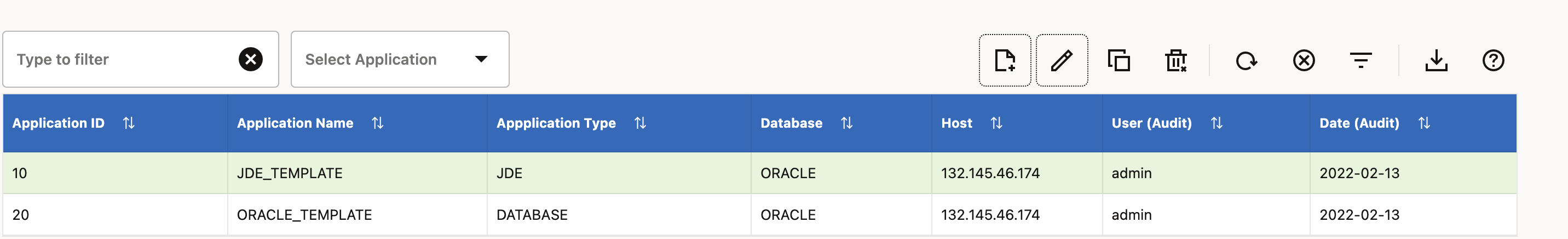
Click on add or edit to set a new datasource or modify an existing datasource and follow the wizard
1.1. Global Settings
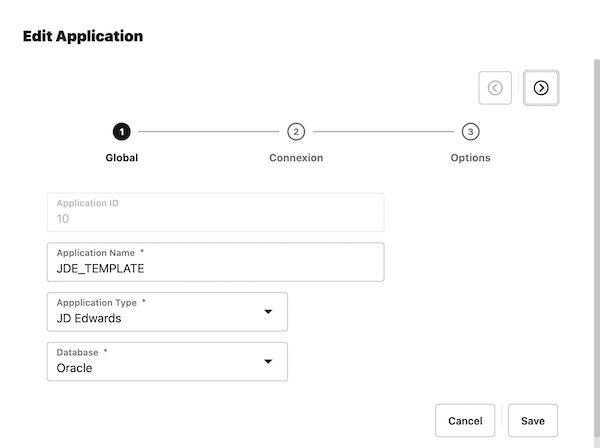
| Parameter | Description | Comments |
|---|---|---|
| Application ID | Unique ID | Automatic increment number used in all table joins |
| Application Name | Name of your application | |
| Application Type | Native or custom connector | JD Edwards, Database, LDAP, Weblogic, Custom Application |
| Database | Type of database | Oracle, MySQL, IBM DB2, Microsoft SQL Server, LDAP |
1.2. Connections
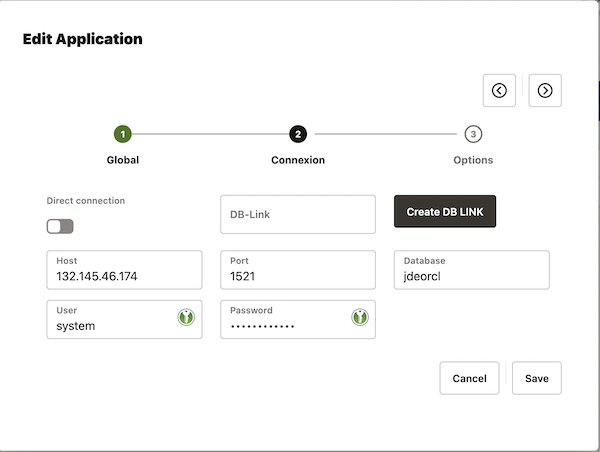
Some parameters could be hidden depending on the type of the application
| Parameter | Description | Comments |
|---|---|---|
| Host | Database server | |
| Port | Database port | |
| Database | Service Name | Service Name and not SID for Oracle later than 12.2 |
| User | Login to database | login could have read-only rights but with access to dictionary or catalog |
| Password | Password for the user |
1.3. Options
Parameters differs depending on the type of the application
1.3.1. JD Edwards
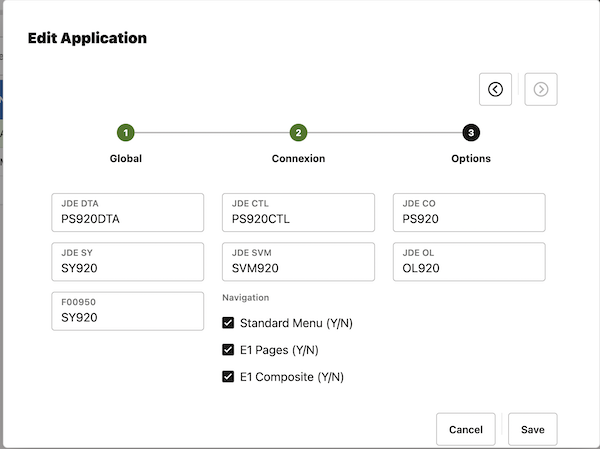
| Parameter | Description | Comments |
|---|---|---|
| JDE DTA | Business Data | PRODDTA |
| JDE CTL | Control Tables | PRODCTL |
| JDE CO | Central Objects | PD920 |
| JDE SY | System Tables | SY920 |
| JDE SVM | Server Map | SVM920 |
| JDE OL | Object Librarian | OL920 |
| F00950 | Security table location (sometimes not in SYSTEM) | SY920 |
| Standard Menu (Y/N) | Collect Tasks Menus | |
| E1 Pages (Y/N) | Collect E1 Pages | Before Tools Release 9.2 and E1 composite |
| E1 Composite (Y/N) | Collect E1 Composite Pages | After Tools Release 9.2 |
1.3.2. Database / Custom Application
NONE
1.3.3. LDAP
| Parameter | Description | Comments |
|---|---|---|
| LDAP Context | Search | OU=Utilisateurs,DC=nomana-it,DC=fr |
| LDAP Filter | Filtering type of object | (&(objectClass=user)) |
| LDAP Exclude | Exclude node | OU=Applications,OU=Utilisateurs,DC=nomana-it,DC=fr |